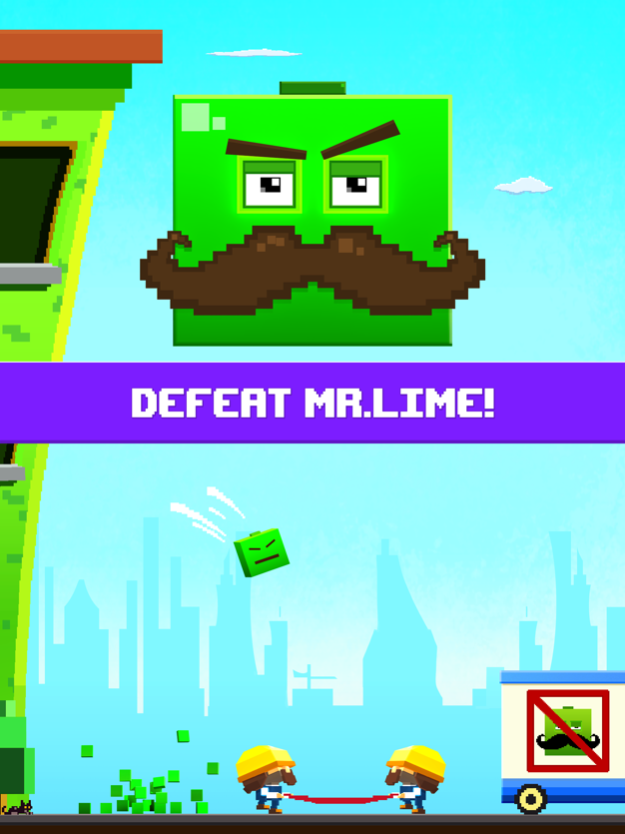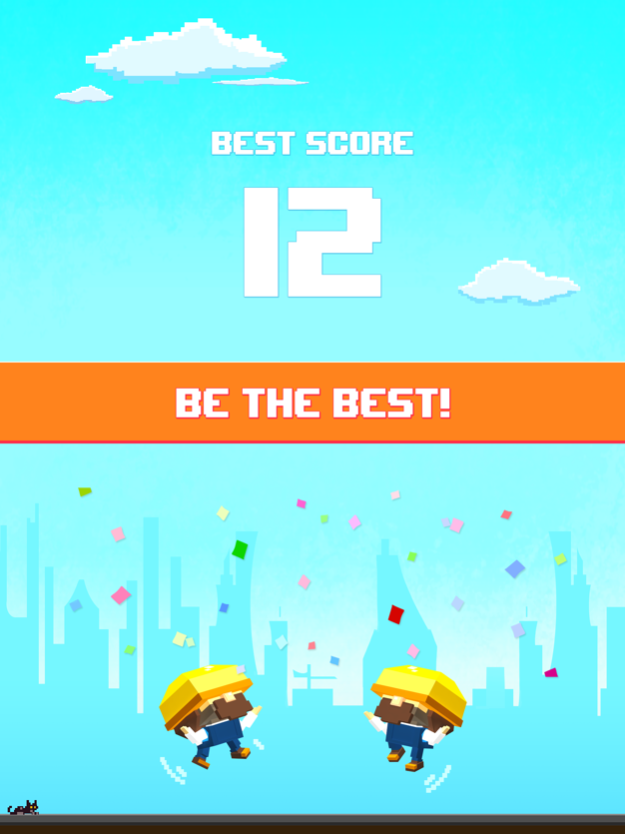Lemons 1.0
Continue to app
Free Version
Publisher Description
Lemons are falling! Catch them quickly as they jump and bounce in this action packed game.
Tap to move the trampoline and bounce the lemons into the getaway car...
but make sure to dodge all the evil limes!
An awesome and quick time waster that's fun to play with family and friends.
Who can save the most Lemons?
Tap to catch the jumping lemons! Save them from the super evil Mr. Lime!
THE STORY SO FAR
-=-=-=-=-=-=-=-=-=-=-=-=-=-=-=-=-=-=-=-=-
Mr. Lime was always jealous of lemons.
He thought to himself, why is it that limes are not as popular as lemons?
He became bitter and angry.
Then one day his moustache tingled and he had an idea.
He decided the only way limes would ever become popular...
...was by squeezing away all the lemons in the world.
All the children cried, for there were no more lemons to buy.
"The world shall never drink lemonade again!" shouted Mr. Lime!
Will you save the lemons?
-=-=-=-=-=-=-=-=-=-=-=-=-=-=-=-=-=-=-=-=-
Hey, we're Bit Free Games and we want to hear from you!
Connect with us for game news and exclusives:
www.facebook.com/bitfreegames
www.twitter.com/bitfreegames
Nov 1, 2016
Version 1.0
This app has been updated by Apple to display the Apple Watch app icon.
About Lemons
Lemons is a free app for iOS published in the Action list of apps, part of Games & Entertainment.
The company that develops Lemons is Bit Free Games. The latest version released by its developer is 1.0.
To install Lemons on your iOS device, just click the green Continue To App button above to start the installation process. The app is listed on our website since 2016-11-01 and was downloaded 2 times. We have already checked if the download link is safe, however for your own protection we recommend that you scan the downloaded app with your antivirus. Your antivirus may detect the Lemons as malware if the download link is broken.
How to install Lemons on your iOS device:
- Click on the Continue To App button on our website. This will redirect you to the App Store.
- Once the Lemons is shown in the iTunes listing of your iOS device, you can start its download and installation. Tap on the GET button to the right of the app to start downloading it.
- If you are not logged-in the iOS appstore app, you'll be prompted for your your Apple ID and/or password.
- After Lemons is downloaded, you'll see an INSTALL button to the right. Tap on it to start the actual installation of the iOS app.
- Once installation is finished you can tap on the OPEN button to start it. Its icon will also be added to your device home screen.